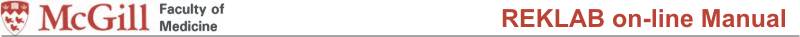
| Common apparatus |
|---|
| Hydraulic system |
| Electronic components |
| Data acquisition |
| EMG monitoring |
| NLID Tools |
| Troubleshooting |
| Materials |
| Supine apparatus |
|---|
| Assembly procedure |
| Safety Measures |
| Components |
| Servovalve |
| Actuator |
| Potentiometer |
| Pressure Filter |
| Torque transducer |
| Boot |
| Literature |
| Computing resources |
|---|
| CVS |
| Ethics |
|---|
| SDS / Inventory |
|---|
Start-up Sequence
Hydraulic Start Up
- Turn on Tripp Lite Smart-Pro UPS (1 of 3)
- Turn on Panel power bar (2 of 3)
- Turn on Panel power bar (3 of 3)
- Touch Hydraulic Pump Control Panel touch-screen to activate
- Touch Start - three seconds later the pump starts (the green indicator light activates)
- Press Reset button of Panic Control (the green light will light)
- On the Matrix Switch, have switch set to 'A' (panel lights on) for supine actuator and to 'B' (panel lights off) for standing actuator.
- Set the switch 'Output' to the left, for supine actuator, and to the right, for the standing actuator.
- Press Pressure 'On' pushbutton on Logic Module to activate pressure solenoid
- Wait for one minute while pressure is built up to 3000 psi operating pressure (check pressure gauge on valve)
- Do NOT turn on Forward Flow until the controller has been started
ATTENTION
- Ankle supine actuator
- FWD Flow switch 'Output' to the left (1)
- Matrix Switch to 'A' (panel lights on)
- Standing Actuator
- FWD Flow switch 'Output' to the right (2)
- Matrix Switch to 'B' (panel lights off)
Controller & Experimental Control Startup
- Turn on RENSHAW
- Logon to SPASTIC
- Start a MATLAB session on SPASTIC
- Type exp_gui to load the GUI.
- Load the controller onto RENSHAW. (The GUI will confirm that the model has been successfully loaded and that it is safe to turn on the forward flow.)
Turn on Forward Flow (to be completed before Subject setup)
- The actuator should be warmed up by running random or sequence trials continuously for 15-20 minutes
- Oil temperature should be above 35 C (see strip thermometer on high pressure pipe)
Warm up
- The actuator should be warmed up by running random or sequence trials continuously for 15-20 minutes
- Oil temperature should be above 35 C (see strip thermometer on high pressure pipe)
Shutdown (reverse order of start-up)
- Press FWD Flow 'Off' pushbutton
- Press Pressure 'Off' pushbutton
- Touch 'Stop' on Hydraulic Pump Control Panel touchscreen
- Turn off both Panel power bars 3 and 2
- Turn off UPS 1
Subject setup (before turning on Forward Flow)
ANKLE SUPINE ACTUATOR
- Attach the subject's boot to the center of the actuator pedal. Leave the two bolts slightly loose.
- Have the subject put on their sock & climb onto the bed (tell them to watch their head for hitting the LCD monitor!).
- Follow the procedure in applying the EMG electrodes on the subject.
- Have subject place their foot in the boot. Tighten the bolts attaching the boot to the pedal accordingly. Place two straps over the tongue and the boot and tighten, in order to secure the tongue.
- Have the subject lie down, with their knee slightly bent. Place an appropriate number of bean bags under their knee, according to subject comfort and trying to keep the leg as extended as possible. Adjust the strap over their left leg only and tighten in order to restrict movement of the thigh. Their right leg can rest in a bent or straight position.
- CHECK MECHANICAL SAFETY STOPS - Have the subject move freely through their physical range of motion (no discomfort!) and adjust the physical stops (bolts) on the actuator pedal to those limits.
- Also check to make sure that the hydraulic limits are not exceeded when the subject is at their limits. If necessary, unscrew the cylinder with the hydraulic limits and adjust so that when the subject is in the middle of their range, the hydraulic roller is at the center of the grooved section on the cylinder.
- Have the PANIC BUTTON close to the subject's hand at all times and let them know that they can stop the experiment at any time.
Last modified: 2013-06-18 Ross Wagner