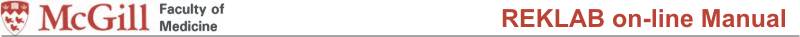
| Common apparatus |
|---|
| Hydraulic system |
| Electronic components |
| Data acquisition |
| EMG monitoring |
| NLID Tools |
| Troubleshooting |
| Materials |
| Supine apparatus |
|---|
| Assembly procedure |
| Safety Measures |
| Components |
| Servovalve |
| Actuator |
| Potentiometer |
| Pressure Filter |
| Torque transducer |
| Boot |
| Literature |
| Computing resources |
|---|
| CVS |
| Ethics |
|---|
| SDS / Inventory |
|---|
xPC Setup
Type xpcexplr in the MATLAB Command Window to access the setup interface. Below are screen shots of the settings used.
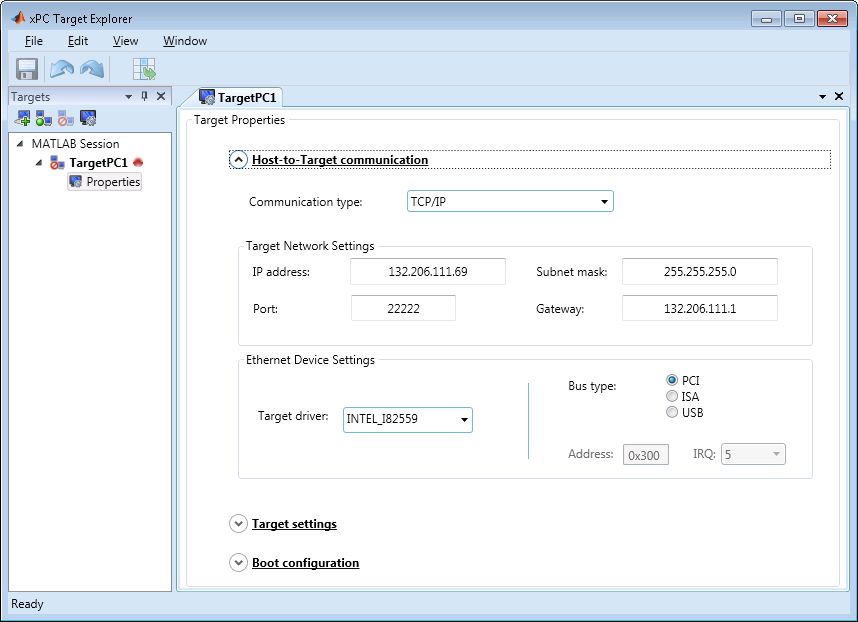
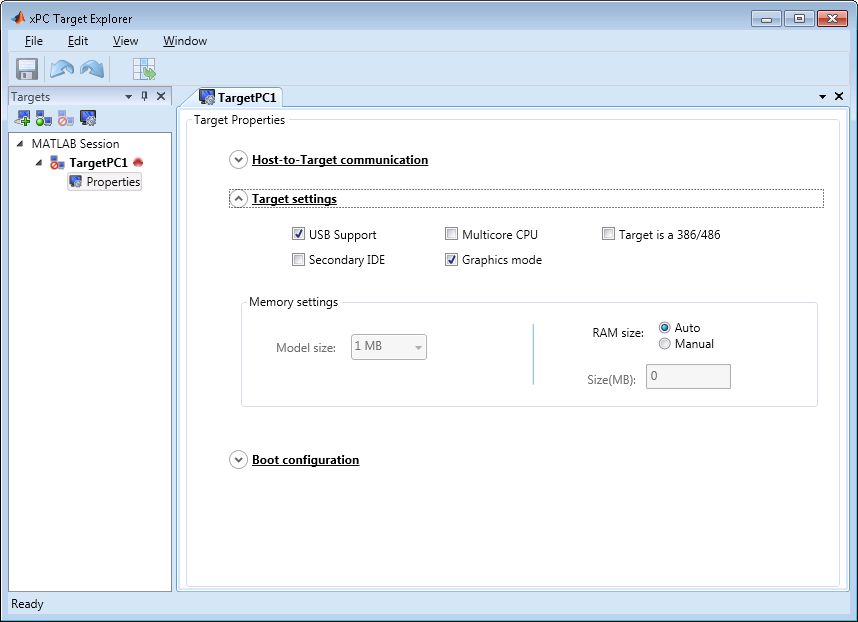
To make a Boot Disk expand Boot Configuration, select the CD Boot mode, then click on create boot disk.
Setup Notes
- xPC requires a C compiler for use with Real-Time Workshop. Run mex -setup from the MATLAB prompt to specify which compiler to use to build your models. We
use the compiler in MS Visual Studio 2010.
NOTE: MS Windows SDK 7.1 does not compile certain applications. - Pay special attention to have the proper TCP/IP target address, subnetmask and gateway - the connection will not run if any of these are not set correctly.
- xPC only has drivers for a few types of ethernet cards. The Ethernet board that came with Renshaw isn't supported by xPC, it was replaced by an Intel PRO/100S desktop adapter. This card uses the driver INTEL_I82559.
- Each time the settings are changed, a new Boot Disk must be generated.
- Test installation with xpctest from Matlab Command Window.
Last modified: 2016-04-14 Ross Wagner